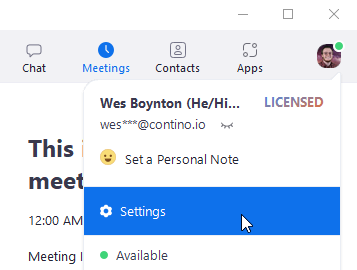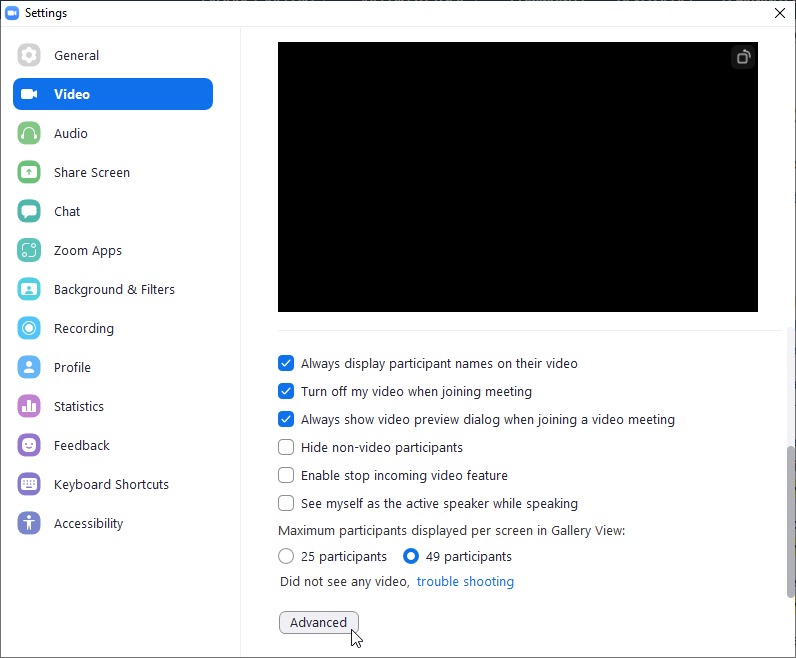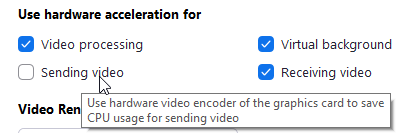Zoom is Turning Me Green?
A couple months ago on my shiny new computer, I started having an issue — other people were reporting that my video was totally green-washed. This isn’t me (image stolen from u/OhYeahItsJosh) but it shows the issue just fine:

What’s wild about this is that on my screen, it looked totally normal. My image preview was untouched.
Well, it turns out that shiny new computer was the culprit. My new rig has an Nvidia GTX 3090 graphics card, and it turns out the new RTX 3000 line of cards is guilty of causing this issue when zoom uses them for hardware encoding. I’m on Windows, which appears to have more granular settings for this than MacOS and Linux, but the adjustment is roughly the same:
- Profile Icon > Settings
- Video > Advanced (button at the bottom)
- Uncheck “Use hardware acceleration for sending video“
Since setting those options, the problem has disappeared for me. My load feels much lighter now.